office ope xml无法打开?
- IT攻略
- 2024-02-08 11:24:37
- 300
简介1.关闭所有word文档,右键单击开始按钮。2.右键开始菜单点击运行。3.运行中输入%userprofile%\\Application Data\\Microsoft\\Document Building Blocks\\1033后回车或...
1.
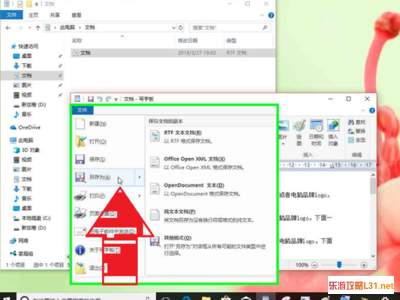
关闭所有word文档,右键单击开始按钮。
2.
右键开始菜单点击运行。
3.
运行中输入%userprofile%\\Application Data\\Microsoft\\Document Building Blocks\\1033后回车或点击确定。
4.
找到Building Blocks.dotx文件,右键单击文件,选择重命名。